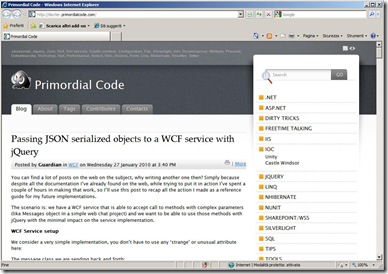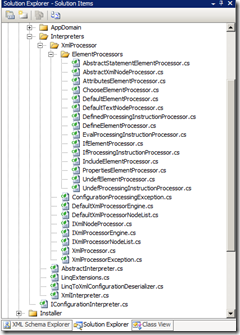PrimordialCode is now powered by the open source Dexter Blog Engine
It's time for another new beginning.
Over a month ago I joined the Dexter's Developers Team, cause I felt that the project was indeed good and I liked the idea to participate in developing something I could also have used.
When I entered the project it was missing some features I considered vital for me to switch over:
- The ability to import all my previous data from Wordpress.
- The support for multiple categories for every post.
- A better integration with Windows Live Writer (the primary tool I always used to make my posts) to support hierarchical categories, tags and slugs.
I've worked on all these in my spare time during the last month and now that all of them are implemented (there's still some work to do to improve the import section and integrate it in the blog engine instead of using an external tool), I see no reason to not switch over.
So let's say good-bye to my Wordpress version of the blog that accompanied me during this almost two years of blogging experience and say welcome to the new PrimordialCode powered by Dexter (the actual skin is kindly stolen from Ugo’s blog).
There's still more room for improvements and we have a lots of new features on the horizon to implement.
If you are curious about Dexter go check our feature list and download the source code from our
project page on CodePlex: http://dexterblogengine.codeplex.com/
A big thank to all the guys of the team for making this possible.
Related Content
- QuiBrowser.it powered by Dexter Blog Engine (26/08/2015)
- Dexter is growing: Dynamic Pages and better Windows Live Writer support (06/02/2010)
- Working on Dexter (26/08/2015)
- More related document (1)